We provide self-managed WordPress hosting with dedicated resources, optimized for speed. We will set up WordPress with everything you need to get you up and running in no time.
High-Performance LEMP Web VPS for WordPress hosting, for anyone who wants control over their WordPress resources.
Express VPS Ubuntu
Starting at
$4.99
/month
Basic VPS Ubuntu
Starting at
$8.99
/month
Professional VPS Ubuntu
Starting at
$15.99
/month
Advanced VPS Ubuntu
Starting at
$31.99
/month
Reliable and fast WordPress hosting with rich features for small and medium-sized businesses.
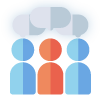
Our support experts will provide high-quality technical services for your WordPress hosting issues via live chats/emails around the clock. No question is too basic or complex.
Host an unlimited number of domains, Wordpress sites, and static websites on your VPS server.
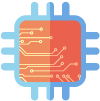
Multiple data centers are set up to let you get the ultimate speed. We have 3 locations in the US and are still expanding. Deploy your applications closer to you and your visitors.
Free secure certificates through the Let's Encrypt project encrypt all traffic between your website and its visitors.
SSD offers fast boot times and system responsiveness. It also delivers fast load times for your projects, such as games, applications, and websites.
One of our premium features is the dedicated IP address. Each VPS WordPress hosting plan contains a dedicated IPv4 address by default, and IPv6 addresses are available as an add-on.
The VPS WordPress hosting gives you full root access to your server. With our VPS WordPress server, you can access all the files on servers, connected devices, or networks.
Our low-priced VPS WordPress hosting service can provide SolidCP or WebsitePanel for you to manage your VPS, such as to shut down or to restart VPS. With your own license, we can help install other Control Panels.
You can scale your WordPress hosting resources up or down at any time. If your business changes, you can adjust your hardware resources. It will not affect the programs you already have installed.
With enterprise-class data centers and infrastructure, we provide a 99.9% uptime guarantee for our VPS WordPress servers and network.
6 Reasons to Choose
Our WordPress VPS
Everything is included for your best WordPress hosting experience
Order NowCommon questions about our WordPress hosting on VPS Ubuntu server.
WordPress, one of the most popular content management systems (CMS), allows users to set up flexible blogs and websites using a MySQL backend with PHP processing. WordPress has seen an incredible adoption rate among new and experienced engineers alike. It is a perfect choice for getting a website up and running efficiently. After an initial setup, almost all administration for WordPress websites can take place on its graphical interface — the rich features of WordPress make it great for websites built to scale. In this tutorial, you'll focus on getting an instance of WordPress set up on a LEMP stack (Linux, Nginx, MySQL, and PHP) for an Ubuntu 20.04 server.
Learn MoreHow to Install LEMP Stack on Ubuntu 20.04
The LEMP software stack is a group of software that can be used to serve dynamic web pages and web applications written in PHP. This is an acronym that describes a Linux operating system, with an Nginx (pronounced like “Engine-X”) web server. The backend data is stored in the MySQL database and the dynamic processing is handled by PHP.
How to Install PHP 8.1 for Nginx on Ubuntu 20.04
PHP is arguably one of the most widely used server-side programming languages. It's the language of choice when developing dynamic and responsive websites. In fact, popular CM platforms such as WordPress, Drupal, and Magento are based on PHP.PHP 8.1 is a major update of the PHP language. It contains many new features, including enums, readonly properties, first-class callable syntax, fibers, intersection types, performance improvements and more.This article will show you how to install PHP 8.1 on Ubuntu 20.04 and integrate it with Nginx.
How to Install Nginx with HTTPS on Ubuntu 20.04
Nginx is one of the most popular web servers in the world and is responsible for hosting some of the largest and highest-traffic sites on the internet. It is a lightweight choice that can be used as either a web server or reverse proxy.In this guide, we’ll discuss how to install Nginx on your Ubuntu 20.04 server, adjust the firewall, manage the Nginx process, and set up server blocks for hosting more than one domain from a single server. We also show how to secure Nginx with Let's Encrypt and make it auto-renewable.