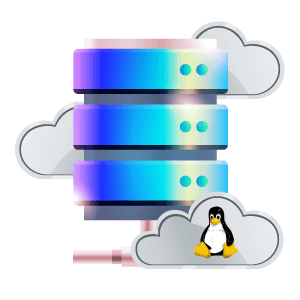VPS Mart provides cheap Linux VPS with a dedicated environment, dedicated IPs, optimized hardware, and a low-latency network. Our experts offer 24/7 online assistance to help you with installation, configuration, backup, migration, deployment, or any other issues.
High-Performance cheap Linux VPS hosting for Web Apps, MySQL, and many other applications. Support for Centos Server, Ubuntu Server, Fedora Server, Suse Server, and Debian Server.
Express Linux VPS
Starting at
$4.99
/month
Basic Linux VPS
Starting at
$8.99
/month
Professional Linux VPS
Starting at
$15.99
/month
Advanced Linux VPS
Starting at
$31.99
/month
Support, management, and software features included in all VPS hosting plans.
| Support and Management Features for Linux Server | ||
| Control Panel | Free ISPConfig control panel | Reboot the server, monitor the resource usages and other functions |
| Root Permission | You have full control of your Linux Web Server | |
| 24/7/365 Support | We offer 24/7 tech support via Ticket and Livechat | |
| Server Reboot | Free | -- |
| Operating System Re-Installation | Free | Maximum twice a month and $25.00 each time for additional reloads. |
| Software Features for Linux Web Server | ||
| Host Operating System | Microsoft Windows Server 2016 Datacenter Edition x64 | |
| Guest Operating System | Free Centos, Ubuntu, OpenSUSE, Debian | Please contact us if you need other guest operating systems. |
| Custom Software Install | MySQL, PHP, Perl, Ajax, Email Server and other software | |
| Control Panel Install | ISPConfig is a hosting control panel for Linux servers that provides functions for managing websites, databases, FTP and shell users, email accounts, and DNS. | |
| Optional Add-ons for Linux Server | ||
| Additional CPU Core | $5.00/month/Core | -- |
| Additional Memory | $5.00/month/GB | -- |
| Additional SSD Disk Space | $5.00/month/20GB | -- |
| Additional SATA Disk Space | $5.00/month/100GB | -- |
| Additional Dedicated IP | $2.00/month/IP | ARIN Justification Required |
| Cisco Hardware Firewall | $9.99/month | Cisco ASA 5505 |
| Package Upgrade | Free | 5 minutes downtime |
| Bandwidth Upgrade | Upgrade to 1000Mbps: $10.00/month | |
| Image .vhdx File Restoration | $25.00 one time fee | Restore the image file from our backup servers. |
| Image .vhdx File Download | $25.00 one time fee | Download the image file to the client's local computer. |
Reliable and fast Linux Server with rich features for SaaS providers, game makers, programmers, and companies.
More Benefits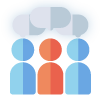
Our team of Linux host experts will provide high-quality managed technical support via live chats/emails around the clock. The support includes but is not limited to taking regular server backup, troubleshooting issues, and installing apps.

If you are not satisfied with our Linux host servers, we will issue a refund for the hosting service fee during the first 30 days since your billing account is registered. Please note that the setup fee is not refundable.
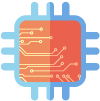
Multiple data centers are set up, which is meant to give you the ultimate speed experience. We have 3 locations in the USA now and are still expanding. Deploy your applications closer to you and your visitors.

VPS itself is a powerful yet affordable option for hosting your websites, applications, etc. In addition, our Linux web server prices are lower than many competitors. With our VPS, you'll be certain to get your money's worth.
VPS Mart managed Linux hosting services are easily customized to meet your sites' requirements with different 64bit operating systems available. A Linux host account is a perfect alternative to higher-priced dedicated server hosting. By using linux host freely distributed software, The Linux VPS hosting service brings you a sustainable hosting environment together with the flexibility of a dedicated server.
Order NowSSD in your Linux host plan offers fast boot times and system responsiveness. It also delivers fast load times for your projects, such as games, applications, and websites.
One of many premium features of our Linux VPS hosting is a dedicated IP address. All plans come with a dedicated IPv4 address by default, and IPv6 addresses are available as an add-on.
With a VPS, you get the full root access to your server. It means that you can take total control of your server like a dedicated server except at a much lower price.
We implement monthly data backup in the SSD to protect the data security. The lost data can be retrieved from the latest backup if needed.
Besides IPv4 addresses, we also offer IPv6 as an addon of your Linux Host. IPv6 will give the Internet a much larger pool of IP addresses. It provides a range of benefits for security, integrity, and performance.
We provide a 99.9% uptime guarantee for our servers and network through the enterprise-class data centers and infrastructure,
We offer a variety of OS options to install in our VPS. Including Centos Server, Ubuntu Server, Fedora Server, Suse Server, Debian Server. You can access them remotely from all kinds of local PCs including Mac.
CentOS Server
Ubuntu Server
Fedora Server
Debian Server
Suse Server
CentOS Server
CentOS is a short form for Community Enterprise Operating System. It is an open-source OS under the Red Hat Enterprise Linux, also known as RHEEL. CentOS VPS is a popular choice of Linux operators among users. It is licensed under a commercial product, RHEEL, equipping it with a highly secured gateway.
Developers created the first version of CentOS in the year 2004. Since then, developers have initiated many more versions of CentOs. You can get the CentOS 8.x 64-bit & CentOS 7.x 64-bit versions at vps-mart.com.
Ubuntu Server
Ubuntu is based on the Debian GNU/Linux distribution and distributed as free and open-source software. One of the main benefits of Ubuntu VPS is the strong support behind it as the Linux OS has a huge amount of users. A new version is launched every six months, and with every single version, Ubuntu brings more and more features. Ubuntu is designed primarily for desktop use, but netbook and server editions exist as well.
We provide Ubuntu VPS Server 20.x LTS 64-bit, Ubuntu VPS Server 18.x LTS 64-bit & Ubuntu VPS Server 16.x LTS 64-bit tailored to suit even your most demanding needs.
Ubuntu Linux is a well-known desktop system. In the meanwhile, it’s a leading Linux server.
Fedora Server
Fedora is based on the Linux Kernel and developed by the Fedora Project. Like many other Linux systems, it is open source and free in use. Fedora updates almost every 12 months. However, the older versions will be supported for only one month after a new version is released.
Fedora is a Linux distribution produced by the RedHat Community. Fedora VPS Hosting serves a variety of purposes ranging from remote desktop uses to a platform for LAMP hosting and offers the stability of RHEL with an easy-to-use graphical interface.
Package management in a Fedora VPS hosting environment allows easy installation and upgrading of installed packages by making use of the easy and powerful YUM package manager.
Debian Server
Debian VPS looks like a Unix computer. The OS was officially launched in 1993 by Ian Murdock. It is an open-source model which has many developers worldwide and it is free to use. The software is based on GNU, the distribution is based on the Linux Kernels.
You can get the Debian 10.x 64-bit, Debian 9.x 64-bit & Debian 8.x 64-bit versions on vps-mart.com. Debian VPS Supports SolidCP and Website Panel.
Suse Server
Choose the OS you require, we provision the latest version of OpenSUSE on your virtual private server.
You can get the OpenSUSE leap 15 versions on vps-mart.com.
OpenSUSE was previously called Suse Professional Linux, which is open source and sponsored by SUSE. The first version of OpenSUSE was released in 2005. As one of the most popular and complete Linux distributions, you can get the OpenSUSE leap 15 versions of VPS on vps-mart.com.
It features an intuitive package management system named Yast (Yet another Setup Tool). It is completely locked down and requires a root password for almost all operations, which makes it very secure.
A Linux VPS is a virtual private server optimized for maximum performance on the Linux operating system. The key benefit of a Linux VPS server is that it runs on an isolated operating system that allows you to customize the server to meet your specific demands. Even though Linux VPS is more suitable for high-traffic websites, it is a cost-effective hosting alternative for bloggers.
There are many variances for the Linux OS. Most common operating systems like Ubuntu and CentOS are based on Linux. It is the easiest way to set up your server. If you choose our Linux VPS Hosting, there are multiple OS for you to choose from: Ubuntu Server, CentOS Server, Debian Server, OpenSUSE Server Leap.
To segregate your physical server into multiple virtual servers, your hosting provider requires virtualization software, known as a hypervisor. The hypervisor acts as a virtualization layer. It essentially extracts resources on the physical server and lets your customers have access to a virtual replica of the original server. This server is known as a Virtual Machine (VM). Each VM has its own dedicated resources like CPU, RAM, OS and individual applications.
VPS duplicates many of the properties of a physical server, with similar processes and functionality. Although it acts like a physical server, in reality it’s a piece of software that’s emulating dedicated hardware.
Web hosting is the first thing that comes to mind when discussing the uses of VPS. Given that, web hosting is what a VPS is mostly used for.
Another service virtually all businesses pay to use is hosted email. With a VPS, you can avoid these costs by hosting your company’s own email server.
You can transfer or sync files between your devices (as well as mobile) and the VPS server.
Use a Linux VPS for downloading large files, such as a backup file, into your device.
A Linux web server uses special encryption software, which, in turn, provides a far safer and more secure email environment.
A Linux web server is able to keep a selection of redundant copies of various backups in different physical global locations.
Linux VPS hosting includes many best features of shared and dedicated hosting. The VPS Linux features you love will vary based on how your company uses it. Generally speaking, there are a few main benefits in Linux VPS hosting.
Reliable performance
Although it is not a dedicated Linux server, you have your own allocated bandwidth and storage in your Linux server. That means you don’t have to share with other companies and avoid being affected.
Value
The high-quality Linux VPS hosting isn’t as cheap as shared hosting. However, it is still less expensive than a dedicated server in most cases. You can choose the proper configurations with the high cost-performance.
Security
VPS environments, similar with a dedicated server, are isolated from each other. That means they will be more secure than shared hosting environments.
Reliability
VPS hosting makes it easy to perform server backups. With VPS Mart, weekly backups are standard for our VPS environments.
Customization
We provide different standard plans for Linux VPS hosting. However, if you have special needs, we can provide customized services with add-on services.
Top-Tier Technical Support
We have a 16+ years of experienced technical support team. Those Linux host experts are available 24/7 to provide solutions for your issues, including site ad server setting problems.