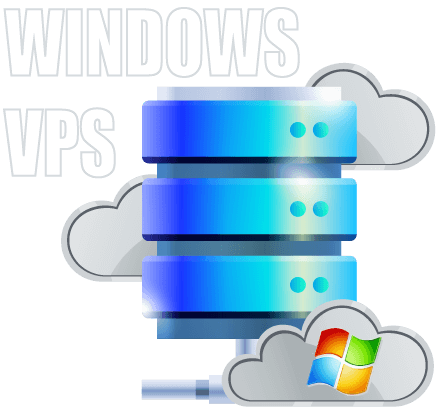Cheap VPS Windows is low cost but high-performance. It comes with pure SSDs and is hyper-v technology powered, making it over ten times faster than regular VPS. VPS is designed for Windows web hosting, SQL Server database hosting, forex trading, and web surfing, and also the best choice for entry-level VPS users.
The Cheapest managed virtual server hosting plans with windows Licence included.
Express Windows VPS
Starting at
$7.99
/month
Basic Windows VPS
Starting at
$14.99
/month
Professional Windows VPS
Starting at
$27.99
/month
Advanced Windows VPS
Starting at
$51.99
/month
Support, management, and software features included in all Windows VPS hosting plans.
| Support and Management Features for Windows VPS Hosting | ||
| Remote Desktop Access (RDP) | -- | |
| Control Panel | Free SolidCP control panel | Reboot the server, monitor the resource usages and other functions |
| Administrator Permission | You have full control of your Windows VPS | |
| 24/7/365 Support | We offer 24/7 tech support via Ticket and Livechat | |
| Server Reboot | Free | -- |
| Operating System Re-Installation | Free | Maximum twice a month and $25.00 each time for additional reloads. |
| More Management Features | ||
| Software Features for Windows VPS | ||
| Host Operating System | Microsoft Windows Server 2016 Datacenter Edition x64 | |
| Guest Operating System | Free | Free for Microsoft Windows Server 2022/2019/2016/2012R2 Standard Edition x64. Please contact us if you need other guest operating systems. |
| Microsoft Web Service IIS | -- | |
| Microsoft FTP Service | -- | |
| Microsoft DNS Service | -- | |
| Database | Microsoft SQL Server 2019/2017/2016/2014/2012 Express Edition: Free Microsoft SQL Server 2019/2017/2016/2014/2012 Web Edition: $29.00/month/4 Cores |
|
| ASP.NET Core | -- | |
| ASP.NET | ASP.NET 1.1/2.0/3.5/4.0/4.5/4.7 | |
| Custom DLL/COM Component Install | -- | |
| Custom Software Install | MySQL, PHP, Perl, Ajax, Email Server and other software | |
| Control Panel Install | SolidCP is a complete portal for Cloud Computing Companies and IT Providers to automate the provisioning of a full suite of services on Windows servers. | |
| Optional Add-ons for Windows VPS | ||
| Additional CPU Core | $5.00/month/Core | -- |
| Additional Memory | $5.00/month/GB | -- |
| Additional SSD Disk Space | $5.00/month/20GB | -- |
| Additional SATA Disk Space | $5.00/month/100GB | -- |
| Additional Dedicated IP | $2.00/month/IP | ARIN Justification Required |
| Cisco Hardware Firewall | $9.99/month | Cisco ASA 5505 |
| Remote Data Center Backup (Twice per week, every Wednesday and Saturday) | $14.99/month | We will use Backup For Workgroups to backup all your SSD (C: partition) file system to our remote data center backup servers. You can restore the backup files in your server at any time by yourself. |
| Bandwidth Upgrade | Upgrade to 1000Mbps: $10.00/month | |
| SQL Server 2019/2017/2016/2014/2012 Web Edition | $29.00/month/4 Cores | SQL Server 2019/2017/2016/2014/2012 Web Edition may be used only to support public and Internet accessible (Web pages, Web sites, Web applications and Web services). It may not be used to support line of business applications (e.g., Customer Relationship Management, Enterprise Resource Management and other similar applications). |
| Package Upgrade | Free | 5 minutes downtime |
| Package Downgrade | $25.00 one time fee | 2 - 4 hours downtime to re-size the image .vhdx file |
| Image .vhdx File Restoration | $25.00 one time fee | Restore the image file from our backup servers. |
| Image .vhdx File Download | $25.00 one time fee | Download the image file to the client's local computer. |
At VPS Mart, we've never been comfortable fitting in with the crowd. Here are a few ways our managed Windows VPS offering stands apart: 24/7 customer support, an intuitive panel, scalable RAM, unlimited bandwidth, and SSD storage.
More Benefits of Windows VPS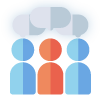
We offer 24/7 managed VPS hosting services, including regular server backup, issue troubleshooting, and app installation assistance.
If you are not satisfied with our Windows VPS server, we will issue a refund for the hosting service fee during the first 30 days since your billing account is registered.
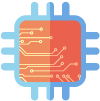
Multiple data centers are set up to let you experience the ultimate speed experience. We have 3 locations in USA and are still expanding. Deploy your applications closer to you and your visitors.
Virtual Private Server(VPS) itself is a powerful yet affordable option for hosting your websites and applications. In addition, our VPS hosting prices are lower than many competitors.
Reliable and fast managed Windows VPS hosting with rich features for SaaS providers, game makers, programmers, and companies.
Order NowSSD offers fast boot times and system responsiveness. It also delivers fast load times for your projects, such as games, applications, and websites.
One of many premium features is a dedicated IP address. All plans come with a dedicated IPv4 address by default, and IPv6 addresses are available as an add-on.
A VPS gives you full admin access to your server. With our RDP VPS server, you can access all the files on servers, connected devices, or networks.
We ensure the data security by taking monthly data backup in the SSD. You can recover your data from the latest backup if needed.
Besides IPv4 addresses, we also offer IPv6 as an addon of your Windows VPS. IPv6 will give the Internet a much larger pool of IP addresses. It provides a range of benefits for security, integrity, and performance.
With enterprise-class data centers and infrastructure, we provide a 99.9% uptime guarantee for our Windows VPS servers and network.
We offer a variety of Operating System options for Windows VPS. You can access them remotely from all kinds of local PCs including Mac.
Windows Server 2022
Windows Server 2019
Windows Server 2016
Windows 10 Evaluation Version
Windows Server 2022
Windows Server 2022 is built on the strong foundation of Windows Server 2019 and brings many innovations on three key themes: security, Azure hybrid integration and management, and application platform. Also, Windows Server 2022 Datacenter: Azure Edition helps you use the benefits of cloud to keep your VMs up to date while minimizing downtime.Windows Server 2022 is built on the strong foundation of Windows Server 2019 and brings many innovations on three key themes: security, Azure hybrid integration and management, and application platform. Also, Windows Server 2022 Datacenter: Azure Edition helps you use the benefits of cloud to keep your VMs up to date while minimizing downtime.
Windows Server 2019
The Standard edition can be used in physical or virtualized environments. It offers the core Windows Server functionality, but occupies less server space. We provide Standard edition Windows Operating System for free. To get a more powerful Windows OS, we suggest you upgrade to a dedicated server with us with a paid version of Windows.
Windows Server 2019, has three editions: Essentials, Standard, and Datacenter, is the ninth (and the latest) version of the Windows Server operating system by Microsoft. The functionality of the 2019 release offers new opportunities when it comes to hybrid cloud environments, storage, security, and administration.
Basically, they are for different sizes of organization. As their name shows, the Essentials version can match the requirements of a small infrastructure, while Datacenter edition provides the widest range of functions among all the other server operating systems from Microsoft. Visit the official website (https://docs.microsoft.com/en-us/windows-server/get-started-19/editions-comparison-19) can get more differences between these OS.
Comparing with the Datacenter version, Windows Server 2019 Standard only supports up to two Hyper-V containers, additional licenses must be purchased if you need more. Additionally, the storage replicas feature, which is for disaster recovery purposes, is limited to 2TB in the Standard edition while no limits in the Datacenter edition.
Windows Server 2016
Standard Edition supports virtualization and allows you to create two virtual machines and one Hyper-V host per license.
However, to keep the high-performance for all clients, the Hyper-V feature is disabled by default in our VPS. If you need the feature to run Android Emulator, please contact our support team at support@databasemart.com.
Windows 10 Evaluation Version
DBM's VPS provides Windows 10 as an option for the operating system. It provides you with a VPS Windows 10 remote desktop that you'd no longer be concerned with a physical computer. Windows 10 is designed for home or office use and is not suitable for hosting websites or web apps.
VPS-Mart will install the Windows 10 Evaluation Version that you can run for 90 days for evaluation. When the evaluation period ends, you can choose to buy a license to upgrade. To continue to use Windows 10 after the evaluation, please send us your license/product key and we can help install the OS on a basic or higher level of VPS or any dedicated server.
Windows Server 2019 is the latest server-edition of Windows 10. They look similar. In most cases, you can use Windows Server 2019 to replace Windows 10. However, there are still some differences as follows:
Windows VPS is a virtual private server that is hosted for easy access. It provides resources dedicated to the user, greater autonomy of control of these resources and high performance to any website hosted on the internet.
Windows VPS hosting runs on Windows operating system developed by Microsoft. It offers highly valuable features, such as graphic user interface (GUI) that makes server management easy for even inexperienced users.
To segregate your physical server into multiple virtual servers, your hosting provider requires virtualization software, known as a hypervisor. The hypervisor acts as a virtualization layer. It essentially extracts resources on the physical server and lets your customers have access to a virtual replica of the original server. This server is known as a Virtual Machine (VM). Each VM has its own dedicated resources like CPU, RAM, OS and individual applications.
VPS duplicates many of the properties of a physical server, with similar processes and functionality. Although it acts like a physical server, in reality it’s a piece of software that’s emulating dedicated hardware.
RDP Browsing
Most individuals use VPS server for browsing banned websites or shopping sites.
VPN
You can use a VPS server to easily configure a VPN on your system.
Multiplayer Gaming
Using a VPS to run game 24*7 you can play your favorite online games both in single and multi-player gaming modes.
Forex
Using a VPS to run 24/7 online trading you will never experience internet issues, hardware fault, power failure, and other cases like them.
SEO Tools
When it comes to VPS server, you can easily use SEO tools, such as Scrape box to solve the problems.
File Sharing
You can easily transfer or sync files between your devices (as well as mobile) and the Windows VPS server.
Proxy
When you are going to hide your real IP, using a proxy via your server windows is one of the perfect solutions.
Downloading Large Files
Cheap VPS hosting can be used for downloading large files such as a backup file into your device.
Windows Web Server
You can run your website via cheap windows virtual private server.
Mail Servers
A VPS server uses special encryption software, which in turn provides a far safer and more secure email environment.
Backups
A VPS server can keep a selection of redundant copies of various backups in a variety of different physical global locations.
Database Hosting
A VPS server is ideal as it is extremely versatile, being able to host numerous database platforms including MSSQL, MySQL, and many more.
Cheap VPS hosting delivers several important benefits that combine the best features of shared and dedicated hosting. Your favorite VPS features will vary based on how your company uses it. But, in general, there are a few key benefits to VPS hosting.
With VPS hosting, you will have your dedicated bandwidth and storage and don’t have to share with other tenants.
VPS hosting is like a mini version of dedicated hosting, meaning all the resources are dedicated to you. But it's more affordable. The price starts at only $7.99/m.
VPS environments are separate from other users on the same server, making VPS more secure than shared hosting environments. You will not be affected by others.
With a VPS, you have complete control over your server, so it is highly customizable. You can configure the VPS to your needs from an operating system (OS) to software.
VPS hosting makes it easy to perform server backups. Weekly backups are standard for our VPS environments.
A VPS makes it easy to scale up operations without interfering with the functioning of the server. As your business grows over time, scaling up can easily and quickly be done.
Know everything about buy windows vps server.